The installation is quite manual so far in Linux. First go to Adobe labs and download the alpha release.

Run the commands in the above image to install the runtime. Once installed go to twhirls website and download twhirl.
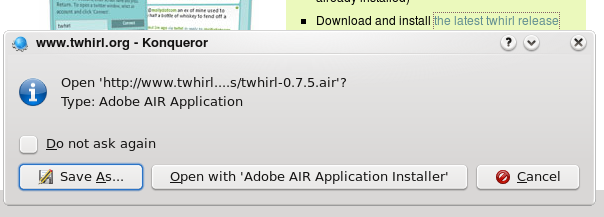
I clicked on the "Open with Adobe AIR Installer", and from their AIR handled the installation prompting for a few options. The applications got added to the desktop, but didn't show up in the KDE Menu. Once started their are some display issues as you can see below:

I guess the black area around the window is where the shadow for the window should be.
Not as easy to install and get going as in Windows/OS X but the experience is not that bad at all.